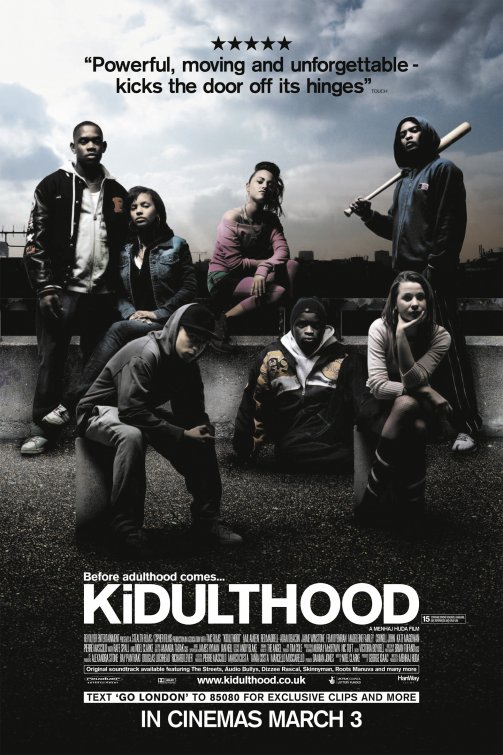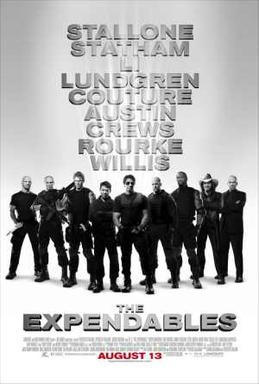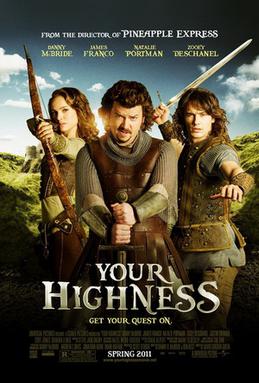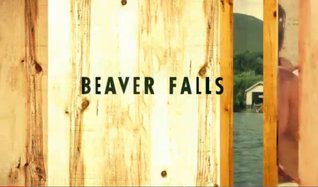Before

After
I used the patch tool to take away the wrinkles under his eyes, first i selected the wrinkles and dragged my cursor to select a different part of his skin and it replaced it with that. Another tool i used was the pen tool to select the eye, i done this by clicking around the eye's border and once i done that i changed the colour of the eye with 'Colour Balance' this brings up a panel where you can edit the colour. I also used spot healing tool which lets you take away the spots by replacing it with nearby skin texture nearby, to do this you just have to click that spot.